I was working on a query to improve the
performance and I happened to find the Update Statistics on the table outdated.
Update Statistics play an important role in query performance. If you are a
DBA or a database developer, the update statistics is one common term you keep
listening to every day. Additionally, one fantastic feature we have in SQL Server
is the jobs. We can always have the Update Statistics updated by scheduling
jobs.
Today, we will be checking the last updated
statistics date using the system view - sys.indexes. Before checking the last
updated statistics date, let’s check the indexes we have on the desired table.
I have created a dummy table as “Hospital”.
I will be checking the indexes on that table with the below command.
sp_helpindex Hospital
SELECT name AS
Index_Name,
STATS_DATE(OBJECT_ID,
index_id) AS Last_UpdateStats
FROM sys.indexes
WHERE OBJECT_ID = OBJECT_ID('your
table name')
If any of your statistics do not match the indexes of your table, then they appear in the sys.stats instead sys.indexes.
SELECT
Stats_ID, [name] AS Stats_Name,
STATS_DATE(object_id,
stats_id) AS [Stats_Date]
FROM sys.stats
s
WHERE s.object_id = OBJECT_ID('your
table name');
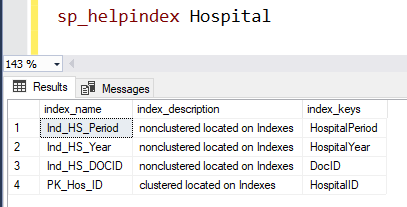
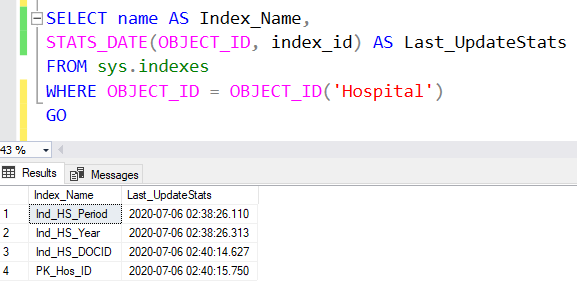









0 comments:
Post a Comment